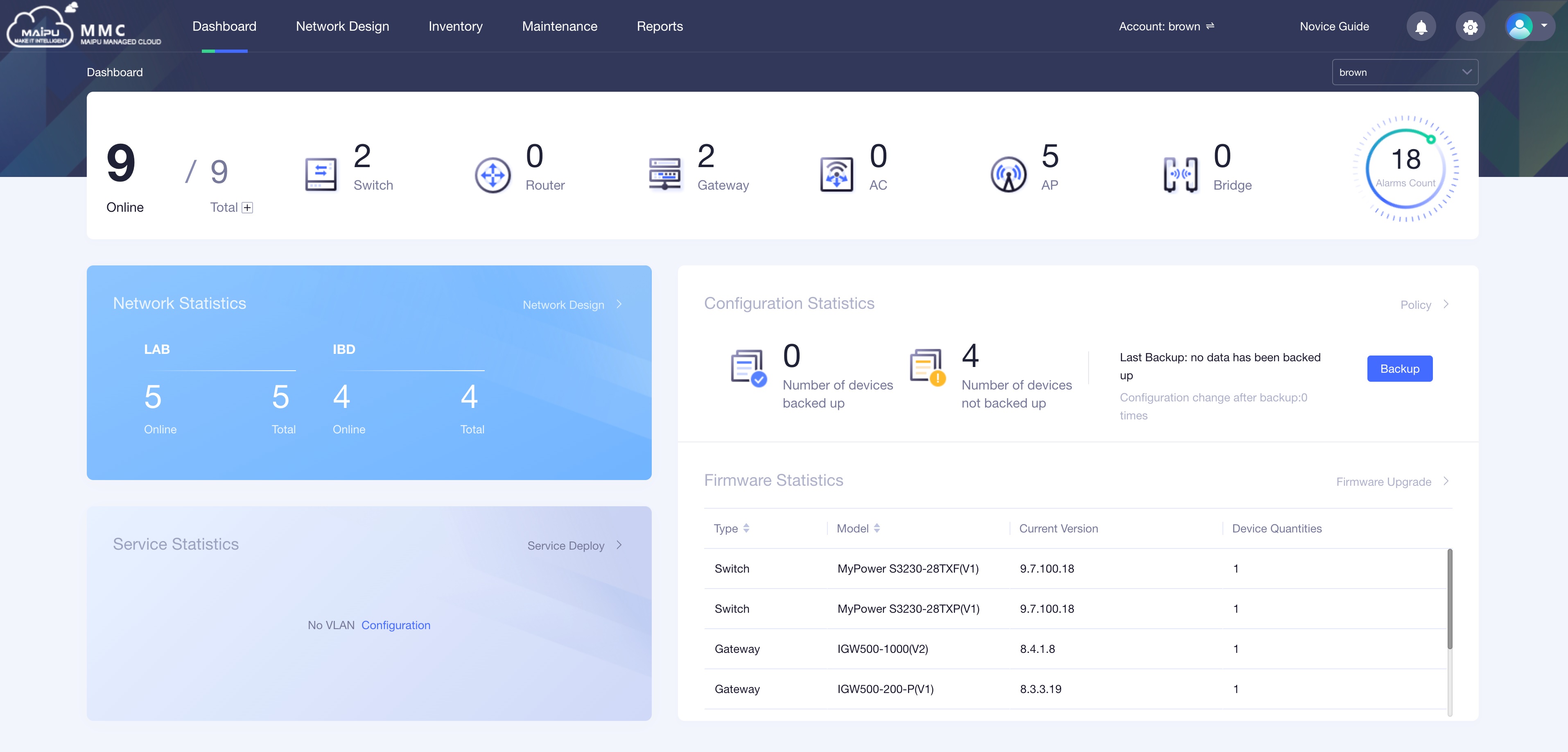MMC Cloud Management Platform
Maipu MMC (Maipu Managed Cloud) is a revolutionary cloud management platform which supports unified management and configuration of Internet gateways, Aps, Routers and switches, etc. Maipu MMC is designed for SMB customers such as economic hotels, schools, chain stores, branch offices and other small-medium sized business. Maipu MMC is consisted of various management features, such as account management, configuration management, device management, alarm management, topology management, troubleshooting management, etc. The platform can significantly reduce the operation & maintenance cost for partners and customers. Compared with other managed cloud solution suppliers, Maipu MMC can be deployed on public cloud or private cloud which gives more choices for partners to centrally manage all the wireless related devices through internet.
(Note: The product information may not be latest. For the latest, please contact overseas@maipu.com)
Product Features
Platform Highlights
· Centralized Cloud Management
Getting a predictable operational expenditure (OPEX), rather than capital expenditures (CAPEX). All Internet Gateways, APs and Switches can be unified managed by Maipu cloud management platform (MMC) through internet.
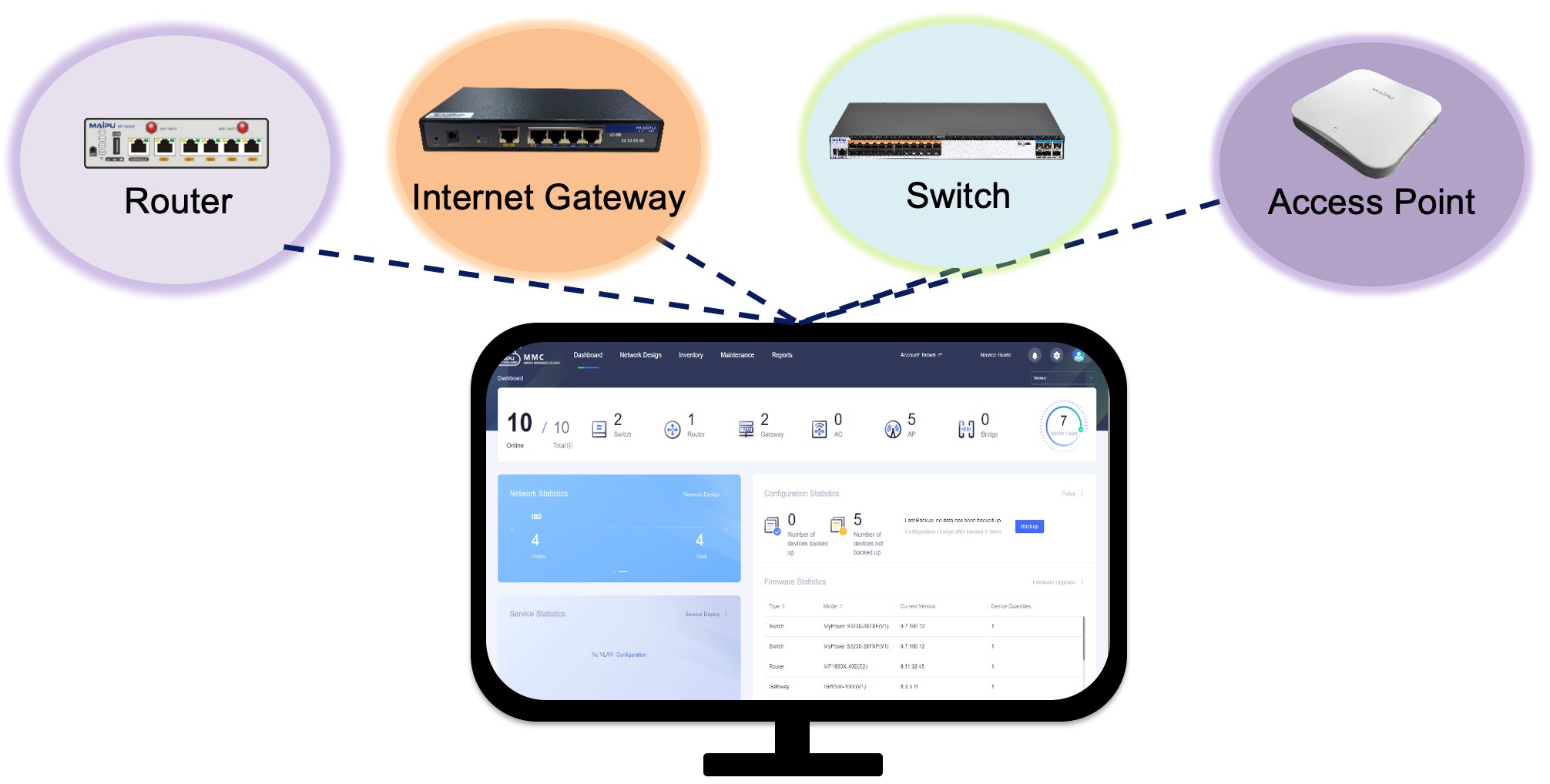
· Flexible Cloud Deployment
Compared with other managed cloud solution suppliers, Maipu MMC can be deployed on public cloud or private cloud which gives more choices for partners to centrally manage all the wireless related devices through internet.
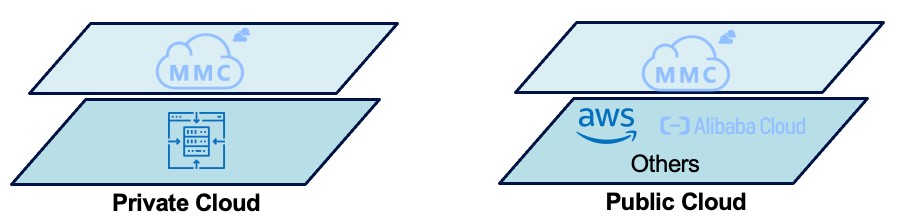
· Quickly Cloud Service Provisioning
The platform can significantly reduce the operation & maintenance cost for partners and customers. Wireless service and cloud service provisioning can be done within few minutes.
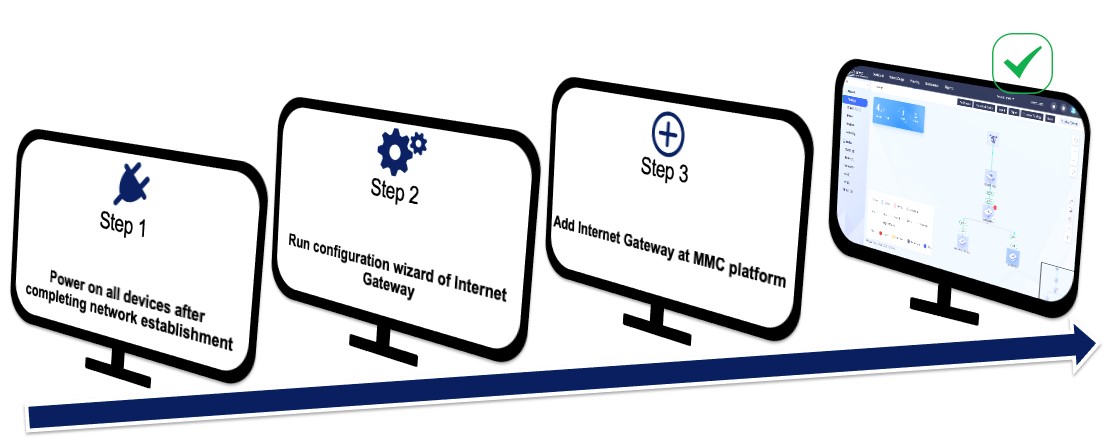
· Intelligent Remote Maintenance via Cloud
MMC is consisted of various management and maintenance features, such as network management, configuration management, topology management, device management, alarm management, SSID management, STA management, cloud web, cloud telnet and more.
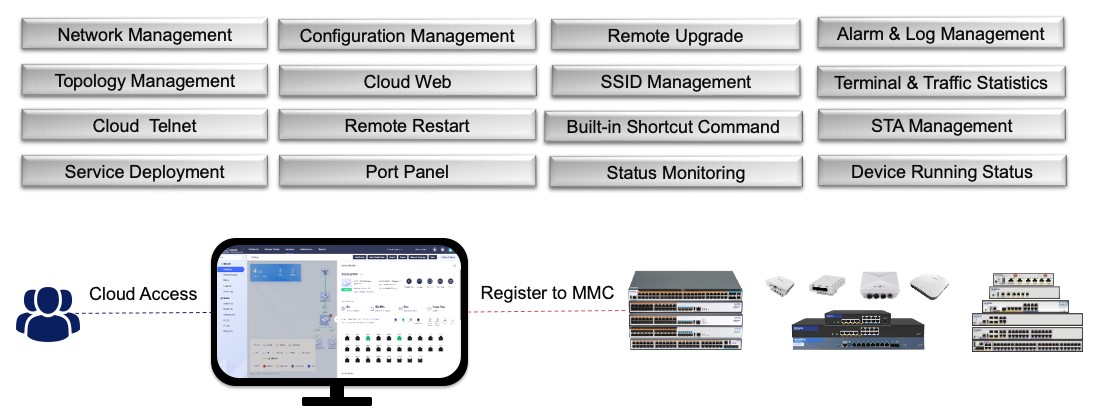
Key Features
· Account Management
Maipu MMC adopts multi-tenant account management mode, which can establish multiple MSP accounts, and MSP can establish sub accounts for channels. If the subordinate channel wants to exit the management, MSP can withdraw the sub account or allocate the sub account to other accounts
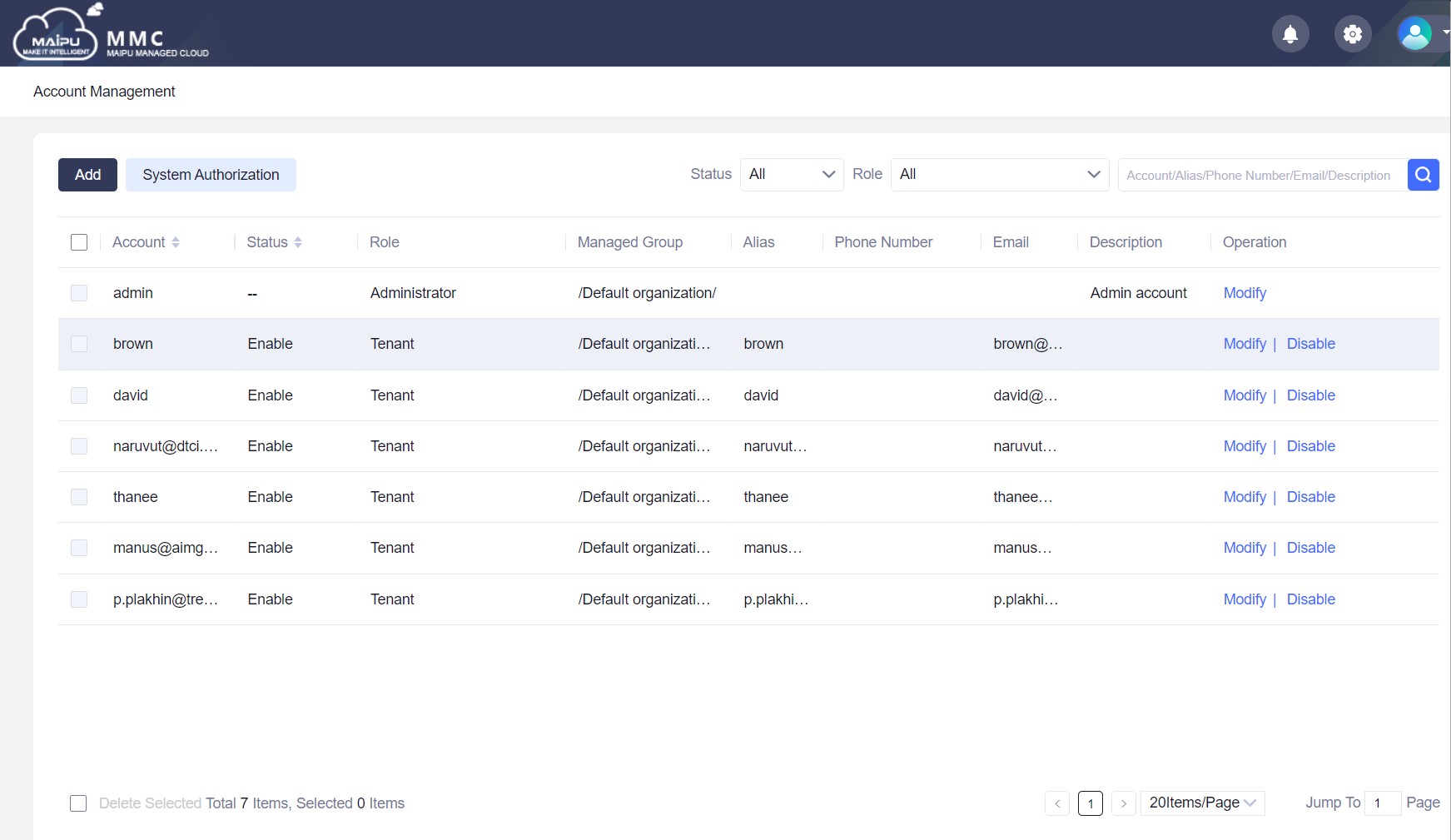
· Topology Management
After registering to Maipu MMC, network equipment can automatically generate network topology, and users can clearly understand the network status, such as line connection/disconnection, link congestion, device online/offline.
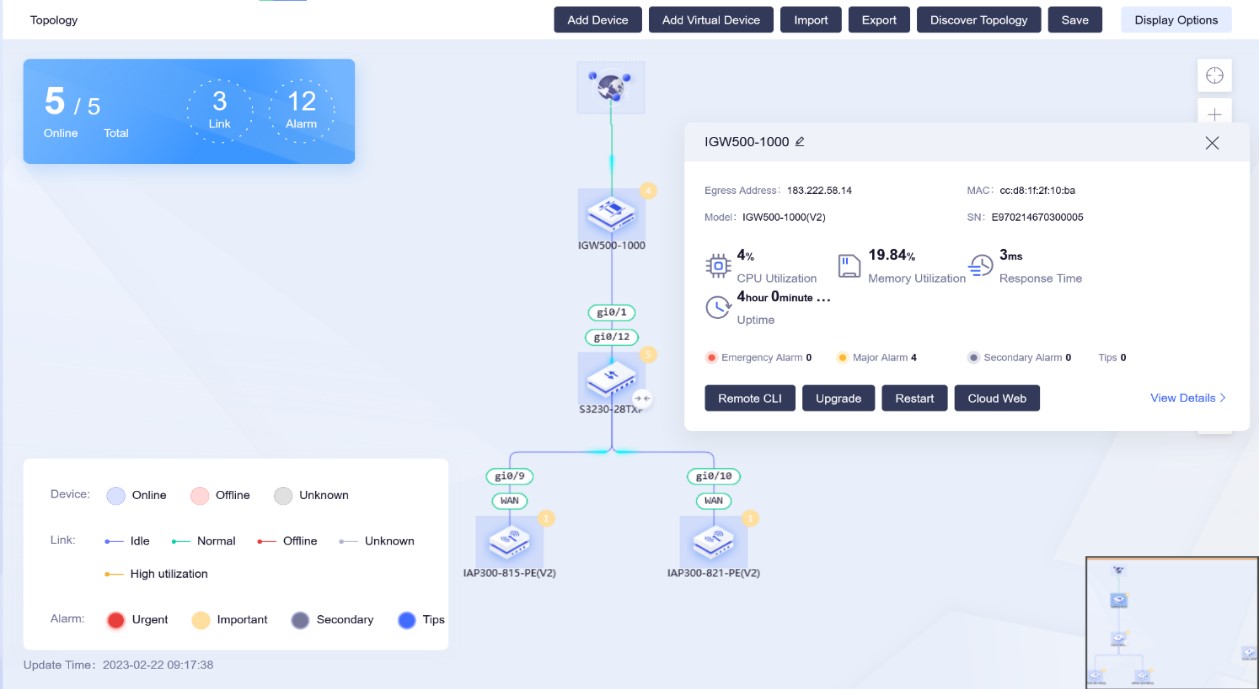
· Device Management
Click the device icon, and you can understand the detailed working status of the device, including the device online duration/CPU/memory and other information You can also learn about the interface up/down and traffic of the device.
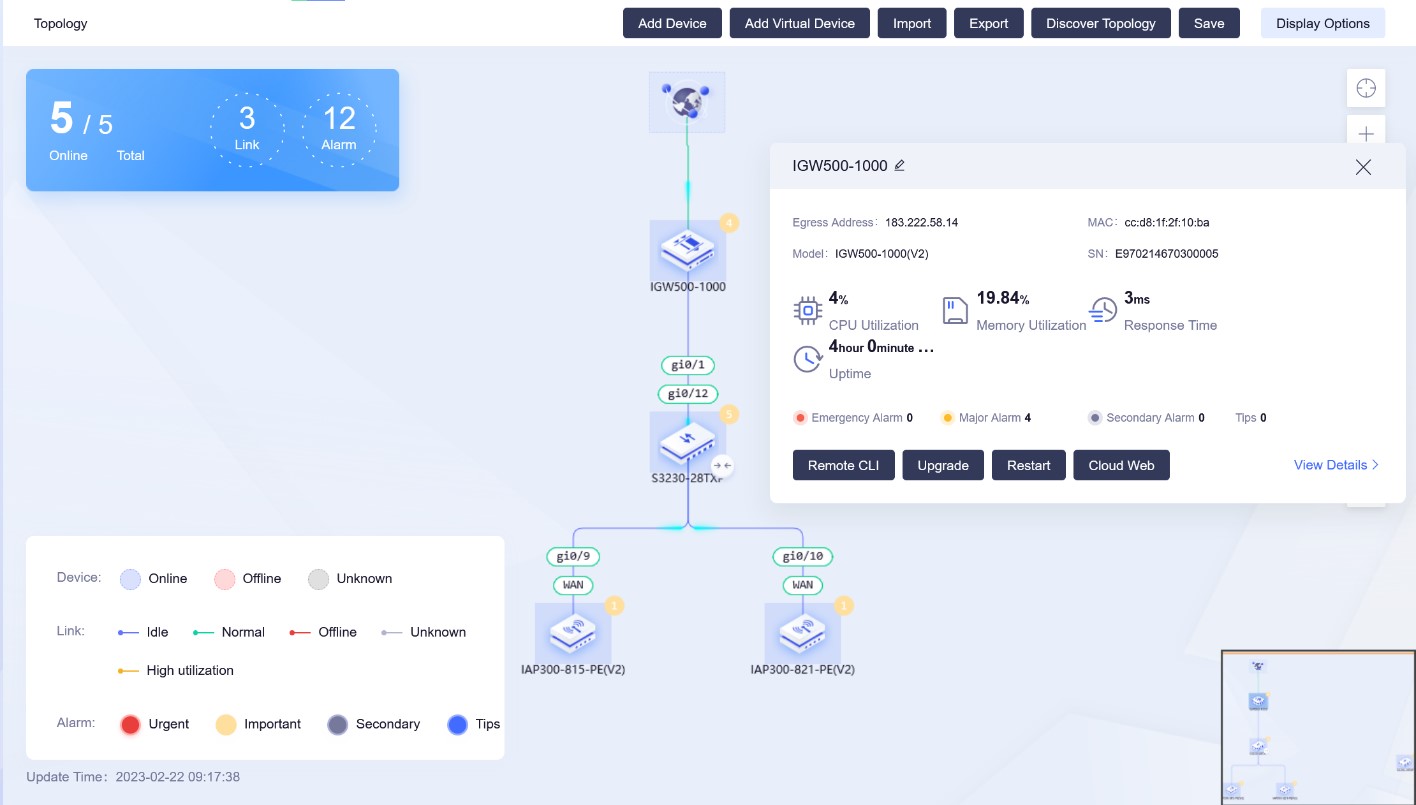
· Troubleshooting Management
Inbuilt with common CLI naming shortcuts, such as Running Config, System Version, Show IP Route, etc. users can collect basic device information and troubleshoot through these shortcut commands.
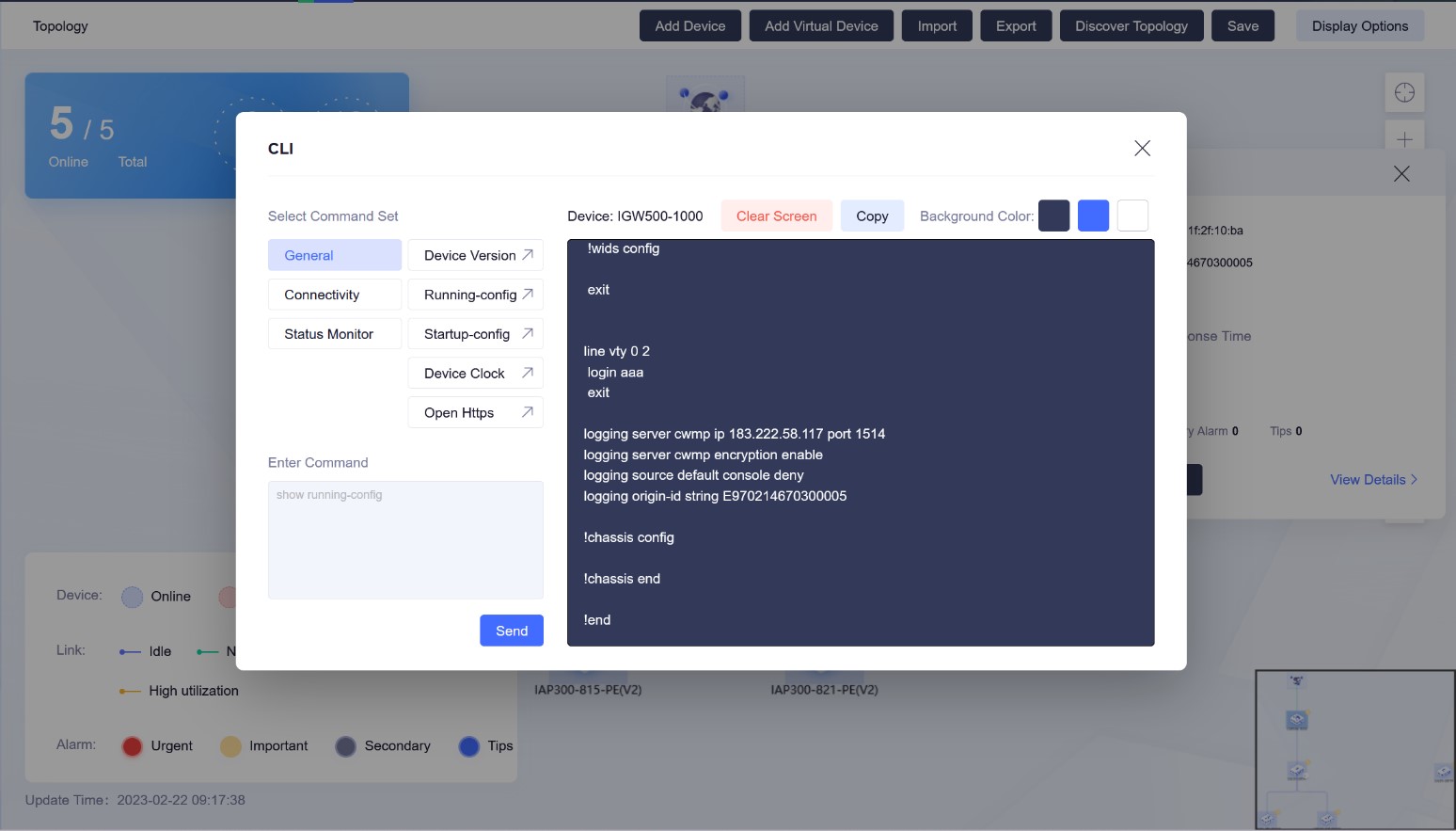
· Alarm Management
Collect device alarm information in real time, and the user can filter according to the alarm level and type. You can also customize the alarm level and set the thresholds for different alarm types.
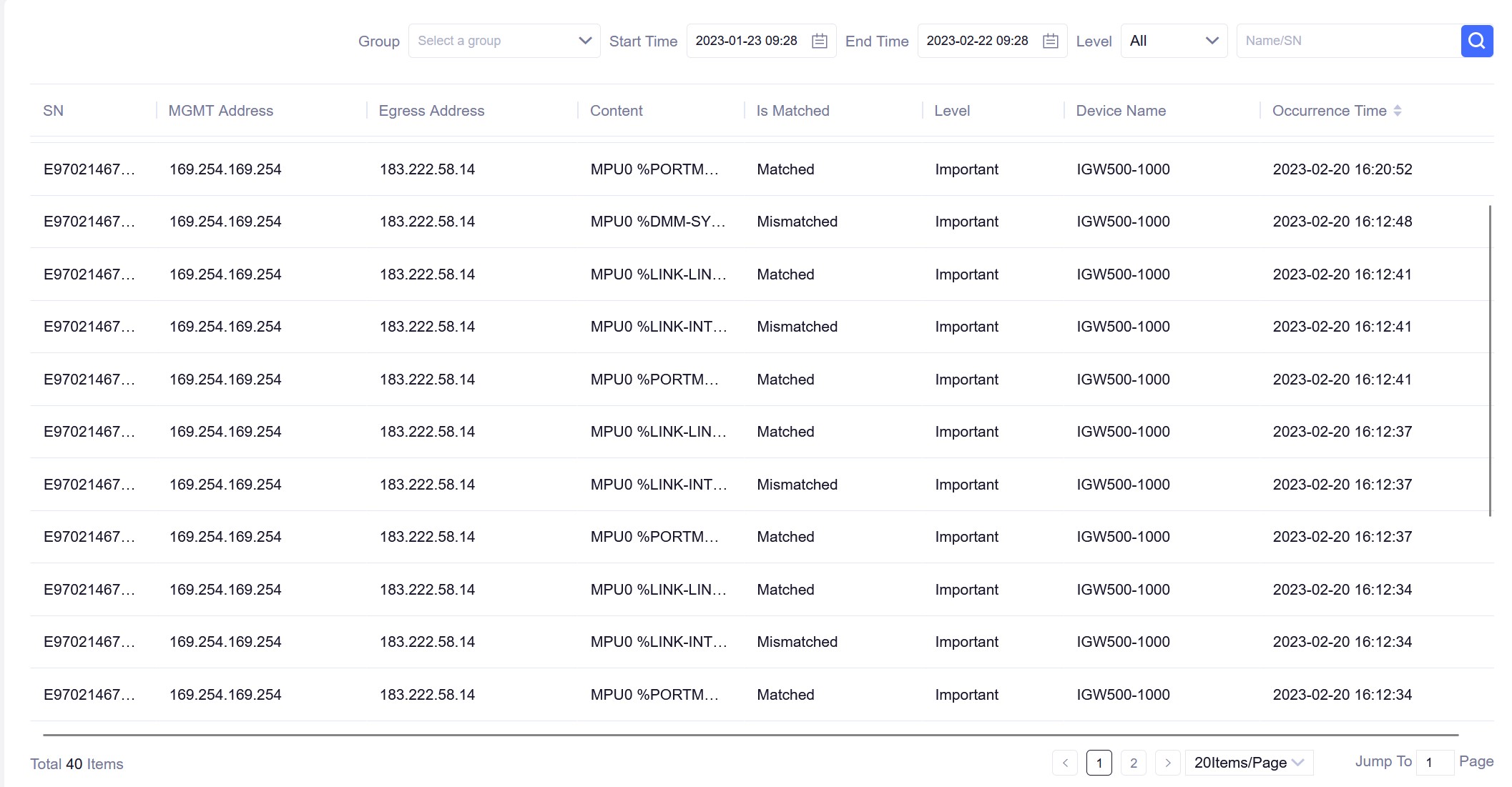
· Upgrade Management
Maipu MMC platform will automatically compare the version used by the device with the uploaded version, and prompt that a new version is available. Users can choose whether to upgrade the new version according to their own needs.
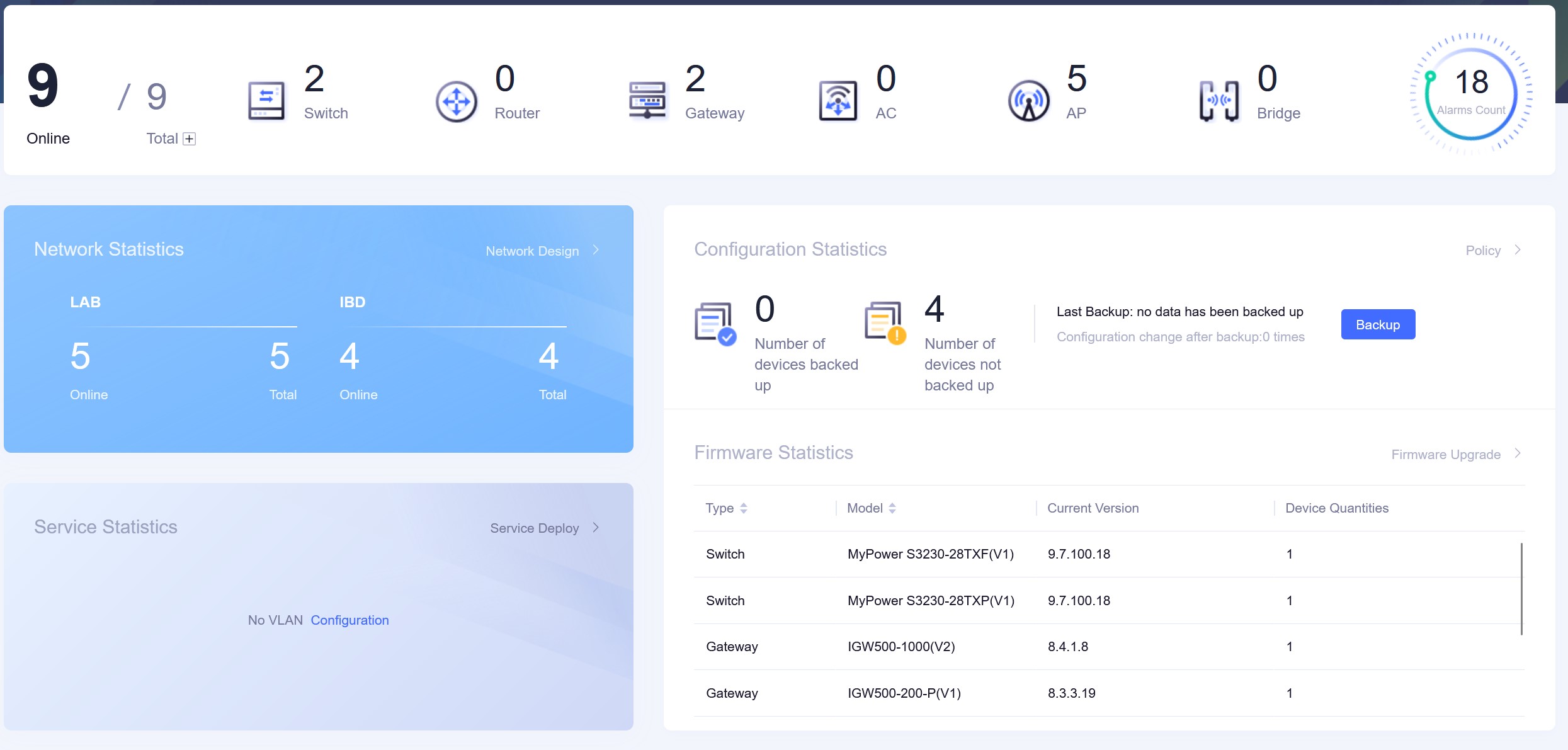
Product Specifications
|
Product Type |
Product Series |
Product Models |
|
Internet Gateway |
IGW500-500/1000/1500 Series |
IGW500-1500,1GW500-1000, IGW500-500 |
|
IGW500-200/100 Series |
IGW500-200, 1GW500-100 |
|
|
IGW500-200/100 PoE Series |
IGW500-200-P, IGW500-100-P |
|
|
AP |
IAP300 Series |
Wall Mount: IAP300-815 Ceiling Mount: IAP300-821 Pole Mount: IAP300-826 |
|
Switch |
IS230 Series |
IS230-10TF, IS230-10TP, IS230-18TF, IS230-20TP, IS230-28TF, IS230-28TP |
|
S3230 Series |
S3230-28TXF, S3230-28TXP, S3230-54TXF, S3230-54TXP |
|
|
S3330 Series |
S3330-12TXF, S3330-12TXP, S3330-28TXF, S3330-28TXP, S3330-54TXF, S3330-54TXP, S3330-28GXF |
|
|
S4230 Series |
S4230-30TXF, S4230-54TXF, S4230-36GTXF |
|
|
S4330 Series |
S4330-30TXF, S4330-30TXP, S4330-54TXF, S4330-54TXP, S4330-54GXF, S4330-54TGXF |
|
|
IS580 Series |
IS580-26XF, 1S580-48XF |
|
|
IS660 Series |
IS660-04, IS660-06 |