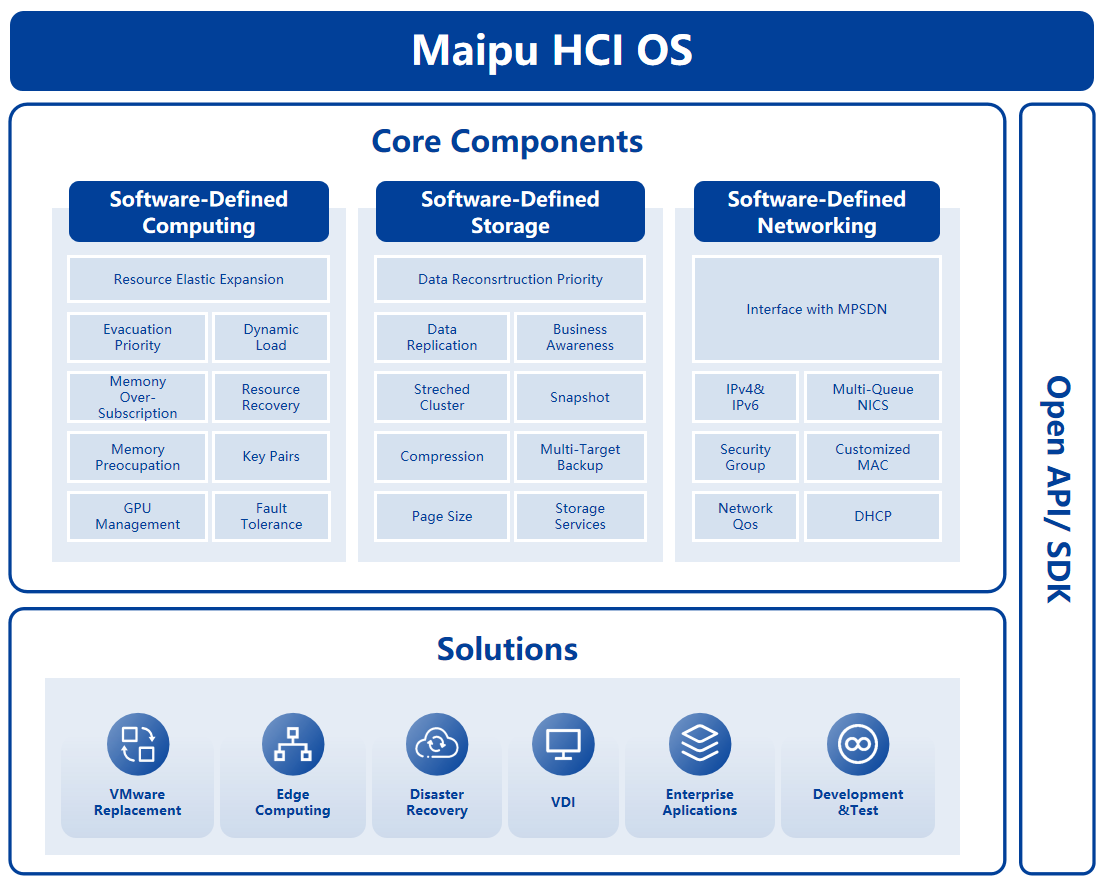Maipu HCI Solution
Maipu HCI OS is a software-defined and cloud-prepared offering that features a Hyper Converged Infrastructure (HCI). This architecture seamlessly combines compute, storage, and network resources, possessing traits like elastic resource scaling, application intelligence perception, and the ability to support diverse mixed applications.
Maipu HCI OS is capable of furnishing enterprises with IT infrastructure that exhibits high performance, high availability, and high efficiency, along with effortless installation and maintenance. It can promptly initiate the cloud transformation journey for enterprise clients and present them with comprehensive transformation blueprints.
Maipu HCI OS is capable of serving a wide range of enterprise customers, covering industries like public service, finance, healthcare, education, transportation, energy, and construction. It has the potential to earn the trust of customers by virtue of its advanced technology and high-quality service.
(Note: The product information may not be latest. For the latest, please contact overseas@maipu.com)
Product Features
Product Architecture
Maipu HCI OS empowers users to accomplish hyper-converged software and hardware management, presenting a wealth of convenient and user-friendly functions.
It consists of crucial components including software-defined computing, software-defined storage, and software-defined network. The unified management platform offers fundamental operation and maintenance capabilities as well as advanced network functions. Maipu HCI OS adopts a software-defined data center architecture, which abstracts and aggregates hardware resources into virtual resources and dynamically assigns them to services operating within virtual machines or containers.
l Compute Virtualization
By virtualizing servers, standard VMs are furnished to end users. The entire system, incorporating virtual hardware, operating systems, and configured applications, can be expeditiously and smoothly migrated between different server nodes with the same architecture without disrupting VM services. High availability for service applications is attained via fault evacuation, fault tolerance, and other mechanisms.
l Storage Virtualization
Maipu HCI OS aggregates the local disks of multiple server nodes into a dynamically expandable global storage resource pool, supplying storage space for VMs. It utilizes flash storage resources (such as NVMe or SATA SSDs) as cache space to augment storage performance and deploys SATA or SAS hard drives to offer storage capacity and optimize storage for services. This setup creates an ideal storage environment for VM applications within the cluster.
l Network Virtualization
Maipu HCI solution presents a software-only unified network and security solution. The Overlay network can be employed without being tied to hardware to achieve unified coverage of heterogeneous underlying hardware, diverse virtualization architectures, and multiple networks. It supports efficient forwarding and potent network functions. Maipu HCI solution offers more flexible and diversified traffic policy scheduling, integration of a rich third-party network security ecosystem, to deliver a comprehensive security solution.
l Unified Platform
Maipu HCI OS supplies a centralized management platform to supervise both physical and virtual resources within a cluster. Physical resources comprise server nodes, CPUs/GPUs, memory, disks, and networks. Virtual resources include virtual machines, virtual networks, and virtual storage. The platform provides unified user policies and log records and backs a one-click inspection function to evaluate the overall health status of the platform.
l Open API/SDK
Maipu HCI OS furnishes Open API and Java SDK documentation manuals for seamless integration with third-party systems and platforms. For security precautions, Maipu HCI OS supports platform access through API keys, facilitating the construction of reliable solutions with ecosystem partners.
Key Features
Intelligent Management
Maipu HCI OS backs Automatic discovery and one-click scaling for node expansion. Software upgrades occur automatically without affecting applications. The platform encompasses a variety of "one-click" operation and maintenance tools, such as one-click cluster inspection, one-click resource optimization, and one-click large-screen display, streamlining operation and maintenance tasks and enhancing the efficient and rational allocation of platform resources.
High-Performance Cluster
Maipu HCI OS presents more efficient data storage read and write paths along with a hierarchical mechanism for handling cold and hot data. It delivers optimal storage performance by enabling flexible control over the read and write cache ratio. It supports both single and multi-NUMA technologies to boost memory access efficiency for high-performance applications. SPDK technology overcomes Linux storage system bottlenecks, reducing performance losses due to complex system calls and effectively enhancing storage system performance. Maipu HCI OS supports VxLAN for efficient network interconnection and provides NIC multi-queue, SR-IOV, and interrupt-bound core features to increase network speed and decrease latency.
VMware Replacement
Maipu HCI OS Cloud furnishes a range of VMware alternative solutions for enterprises, spanning from co-management and interoperability to partial replacement and full replacement (Maipu Cluster Management Platform CMP). Additionally, it supplies cloud migration tools to transfer VMs from VMware to Maipu CMP. Maipu CMP integrates VMware DR solutions, enabling the migration of VMware VMs backup to the Maipu CMP platform, while also possessing the capacity to revert migrated VMs to VMware.
Application Awareness
The Maipu HCI OS Cloud application awareness functionality couples distinct optimization strategies according to diverse applications. For example, IT administrators can synchronize the size of application data blocks with disk page sizes to attain peak performance. Diverse compression levels are implemented on different kinds of business data to maximize available storage space. HA priority and rebuild priority ensure the preferential restoration of crucial services, optimizing QoS levels to ensure top-notch performance, availability, and security.
Storage Page Size
In general, SDS utilizes a fixed storage page size, which might not always be in harmony with the data block size of application software (as illustrated in Scenarios 1 and 2 in the diagram below), thus affecting storage performance. Maipu HCI OS presents a customizable storage page characteristic that empowers users to configure the page size (4K, 8K, 16K, and 32K) for each virtual disk (as demonstrated in Scenario 3 in the diagram below). This guarantees that the storage page size corresponds to the data block size of application software, thereby enhancing storage performance.
High Availability Priority
Maipu HCI OS backs a high availability priority function that gives precedence to applications according to their significance. This ascertains that when a host node encounters problems, VMs operating on that node can promptly recuperate on another sound host node within the cluster, reducing the outage time for high-priority applications to the bare minimum.
Service Level
By setting the CPU Quality of Service (QoS) for VMs running diverse critical applications, Maipu HCI OS averts resource competition among them. It offers memory exclusivity and memory reclamation functions to optimize memory allocation. Defining disk QoS for different application VMs eradicates the adverse impacts caused by neighboring interference. Network QoS ensures higher priority scheduling for important applications. Maipu HCI OS supports intelligent storage data synchronization and manual data synchronization QoS.
Product Specifications
|
Overview |
Function |
|
|
Computing Virtualization |
Basic Virtual Machine Operations |
Virtual Machine Lifecycle, Create a virtual machine, Import/Export, Reinstall the operating system |
|
Computational Resource Allocation |
NUMA, CPU QoS, CPU instruction set, Memory Exclusive, Huge page Memory, Memory Reclamation, Shutdown to release resources |
|
|
Virtual Machine Protection and Configuration |
Virtual Machine Protection, BIOS Settings, Change configuration, Create a policy, Snapshot management, Update VM-Tools, Change the boot order, Configure VNC password |
|
|
Virtual Machine Management |
Migrate virtual machines, Virtual machine cloning |
|
|
Fault Handling |
Fault evacuation, Fault evacuation priority, FT Fault Tolerance, Fault Detection, Risk Alert |
|
|
Hardware Expansion Support |
GPU Management, Pass-through GPU, Virtual GPU, Graphics card settings, Elastic expansion |
|
|
Resource Management Tools |
Image Management, Virtual Machine Templates, Key Pair, Tag Management, Recycle Bin, Host aggregation group, Node Extension, Multiple CD-ROM drives, Virtual machine batch operations |
|
|
Storage Virtualization |
Virtual Disk Management |
Virtual disk management, Virtual Disk QoS, Virtual disk provisioning |
|
Storage Space Management |
Disk drive, Storage space reclamation (except SAN storage) |
|
|
Storage Risk and External Connection |
Risk Alert, External storage management, Migrate storage |
|
|
Network Virtualization |
Virtual Network Construction |
Virtual Network, SR-IOV, Security Group, Dual stack network, Default route, Allowed Addresses, Multi-service network |
|
Network Resource Management |
vIP Management, MAC Address Management, Multiple NIC queues, Network QoS Management, Interrupt binding core |
|
|
Data Protection |
Data Protection |
Regular VM backups, with site management, policy management and data recovery management. |
|
Resource Scheduling |
Resource Scheduling Strategy |
DRS, Boot sequence, Affinity Group |
|
Node Management |
Basic Node Operations |
Node display, Node enable/disable, Node Add, Node Deletion, Node Replacement, Node shutdown/on |
|
Node Maintenance Mode |
Maintenance Mode, Memory over-allocation, Modify IPMI Configuration, Memory reservation, Network Management, Hardware Management |
|
|
Operation And Maintenance Management |
Virtual Resource Operation and Maintenance |
Virtual resource management mode, One-click inspection, Service Inspection, Resource Optimization, Large screen monitoring |
|
Operation and Maintenance Strategy and Records |
Alert strategy, Warning information, Platform log, Mission Center, Scheduled tasks |
|
|
Security Center |
Cloud Host Security Protection |
Antivirus solutions based on VM |
|
System Management |
User and Permission Management |
User Management, User Management - Receiver, Identity Authentication, Sync Settings, NTP Server, Site Configuration, Login Management, Communication Configuration, Migrate Encryption, System upgrade management, Notice, System log, Authorization Management, SSL Certificate Management, API Key, Version Upgrade |
|
System Configuration and Monitoring |
Cloud Monitoring Platform, OpenAPI interface, Remote shell login privileges for root user, Automatically set default route, Static IP injection mode configuration, Virtual management network settings, Single VLAN deployment, Language Switching |
|
Typical Application
Deployment Recommendations:
Deployment Recommendations for HCI
l Node Range Supported by a Single Cluster: 2 - 32
l Number of Nodes Supported by Multiple Clusters: 100+
l The node types include 2 - 3 management nodes (which also serve as computing and storage nodes simultaneously), and the rest are hyper-converged nodes for computing/storage.
Hardware Recommendation
l All in One Device (Appliance):
The Maipu Appliance: MPA201-G3 Series
l Server configuration:
(Please contact our technical support team for more assistance.)
|
Component |
Specification |
|
Processor |
Intel® Xeon® Silver 4310 (12C, 2.1GHz, 18M) * 2 |
|
Memory |
256GB |
|
SSD (Operating System) |
2 * 480 GB (RAID1) |
|
SSD (Cache Disk) |
960 GB or higher-capacity hybrid SSD disks, 2 pieces (JBOD pass-through mode must be used) |
|
HDD (Data Disk) |
4 * 4TB 7.2K SATA (JBOD pass-through mode must be used, and there must be at least 4 pieces) |
|
RAID Controller Card |
i. Pass-through (JBOD, NON-RAID) mode must be supported. |
|
ii. Cache disks and data disks must be configured in pass-through mode. |
|
|
iii. Support for RAID1 of the system disk is required. |
|
|
iv. One RAID card that meets the above conditions will suffice (not necessary to have two). |
|
|
v. Write Back cache needs to be disabled. |
|
|
Network Interface Card |
2 * 1GbE + 2 * 10GbE |
|
Minimum Number of Physical Nodes |
2 |
Order Information
|
Model |
Description |
|
HCI Software |
|
|
Maipu HCI OS |
HCI License for One Server. Including Server Virtualization, Storage Virtualization, Network Virtualization, Operation Management. Support DRS, VM Migration, Aggregation Group, vNUMA, Large Page Memory, Multiple Copies, Virtual Network, Security Group, Large-Screen Monitoring, etc... |
|
HCI-W-1 |
Software Extended Warranty Service, include Software Upgrade and Technical Support - Per Server (1 Year) |
|
Maipu Appliance MPA201-G3 Series |
|
|
MPA201D08R-G3 |
S1 Version: MPA201D08R-G3, Standard 2U Server intergrated with Maipu HCI OS. Equipped with 2*Intel 4310 Processors, configured with 4*32GB memory, 2*480G SATA SSDs, 2*960G NVMe SSDs, 4*4TB HDDs, 2*1GE Ethernet RJ45 Ports, 2*10GE SFP+ Ports, 1*30088i SAS Card, and Dual Power Supplies. Include Three Year Warranty for Hardware and Software. |
|
MPA201D08R-G3 |
S2 Version: MPA201D08R-G3, Standard 2U Server intergrated with Maipu HCI OS. Equipped with 2*Intel 5318Y Processors, configured with 8*32GB memory, 2*480G SATA SSDs, 2*1.92T NVMe SSDs, 4*8TB HDDs, 2*1GE Ethernet RJ45 Ports, 4*10GE SFP+ Ports(Dual Ports per Card), 1*30088i SAS Card, and Dual Power Supplies. Include Three Year Warranty for Hardware and Software. |
|
MPA201D08R-G3 |
S3 Version: MPA201D08R-G3, Standard 2U Server intergrated with Maipu HCI OS. Equipped with 2*Intel 6330 Processors, configured with 16*32GB memory, 2*480G SATA SSDs, 2*3.84T NVMe SSDs, 8*8TB HDDs, 2*1GE Ethernet RJ45 Ports, 4*10GE SFP+ Ports(Dual Ports per Card), 1*30088i SAS Card, and Dual Power Supplies. Include Three Year Warranty for Hardware and Software. |